How-to
Invite a renter
Speed up the application process for your tenants by using the invite feature in your Landlord Portal.

Step 1
Sign in to your Landlord Portal and click “Invite Renters.”
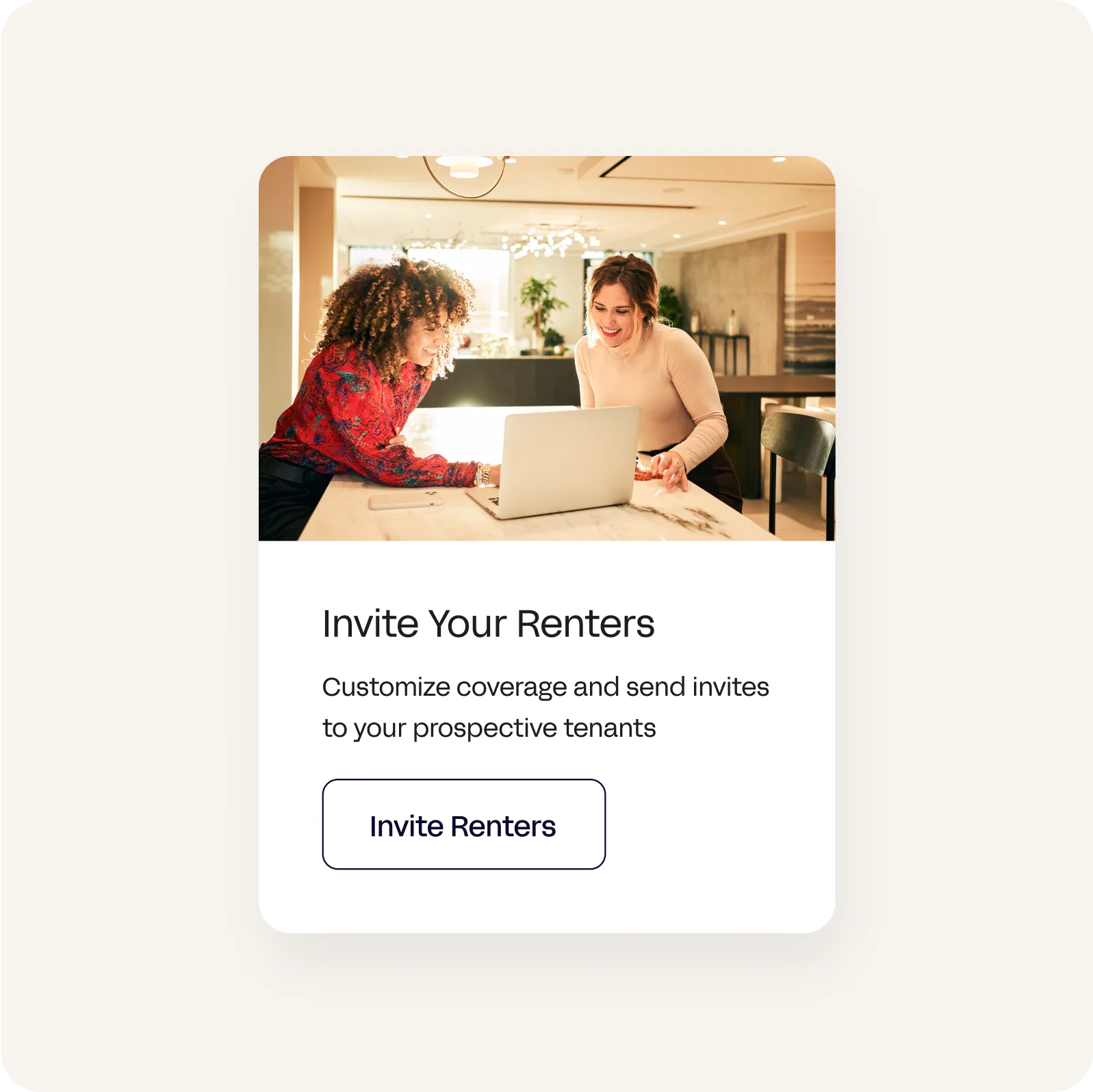
Step 2
Select the screening status for your applicant and coverage will be issued based on the default levels set for your building. If you'd like to review your coverage or make any changes, please contact your Account Executive or Partner Success Manager.
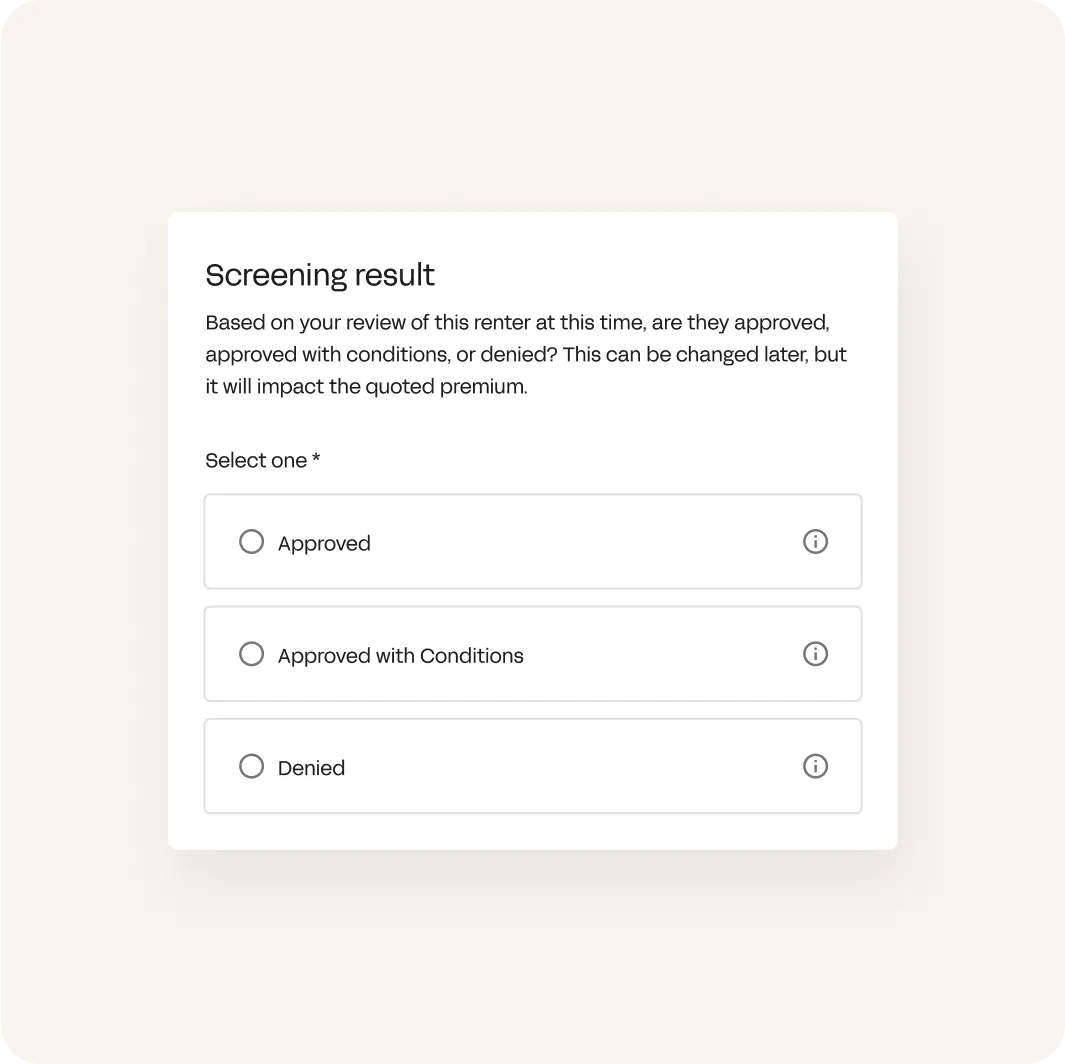
Step 3
Enter lease details. The lease length will default to 12 months. Our bonds accommodate for minor changes to lease dates, so update as needed. For any additional changes, please contact landlord@theguarantors.com.
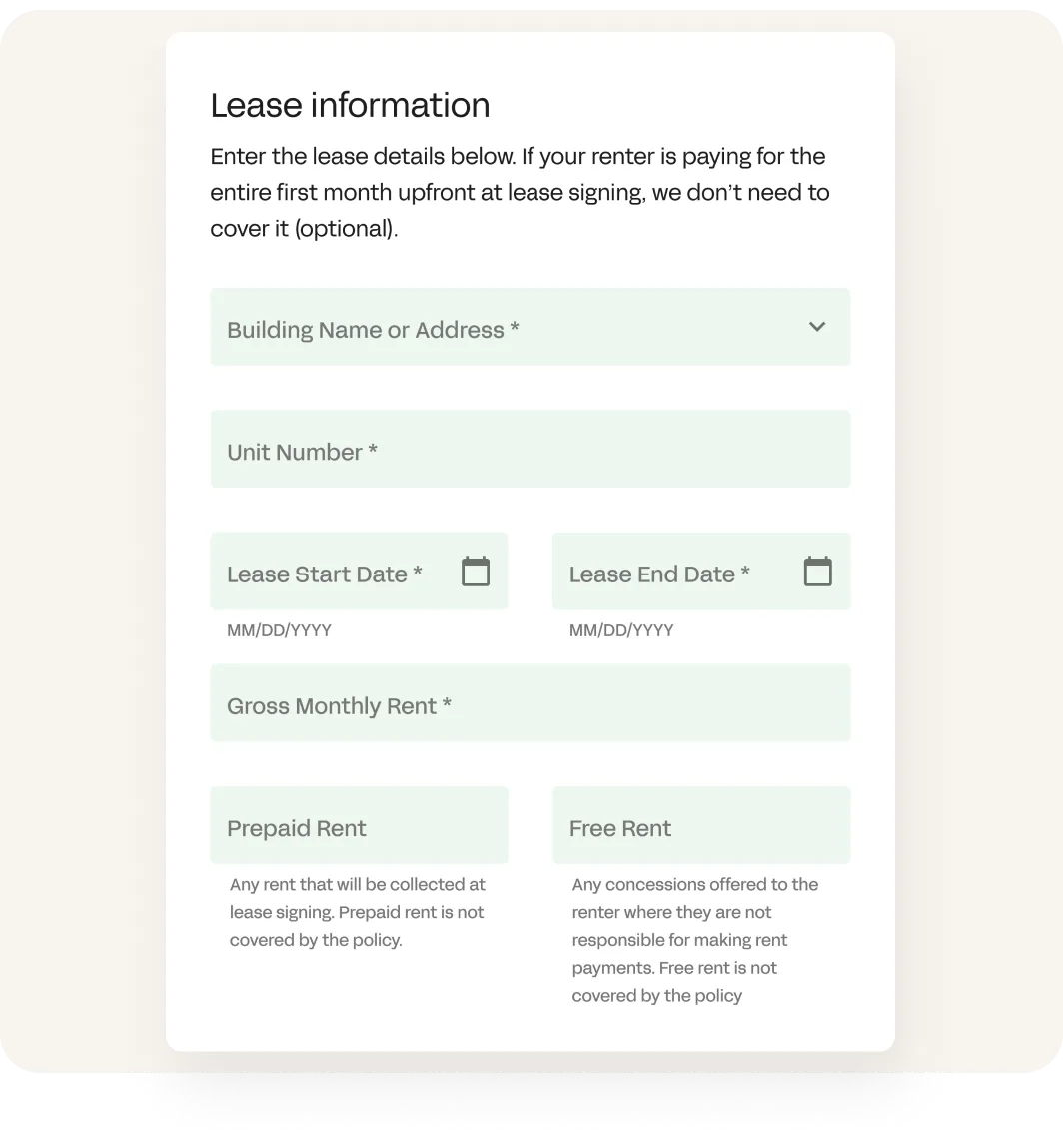
Step 4
Provide the applicant’s email address, along with those of any roommates, if applicable. As a reminder, all leaseholders must apply.
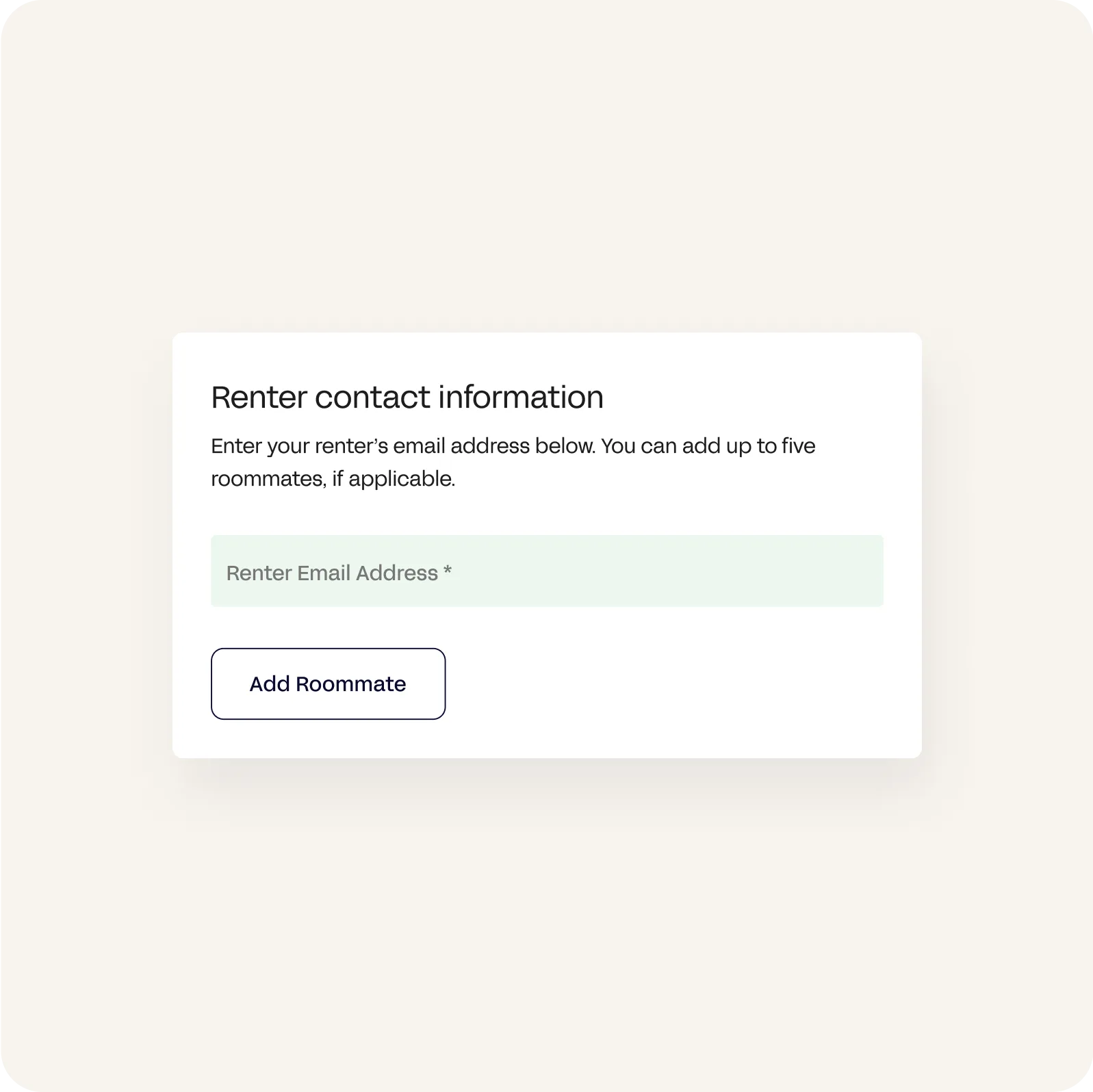
Step 5
Your building has default coverage levels set up, however if you'd like to customize coverage requirements on a per policy basis, you can do so here.
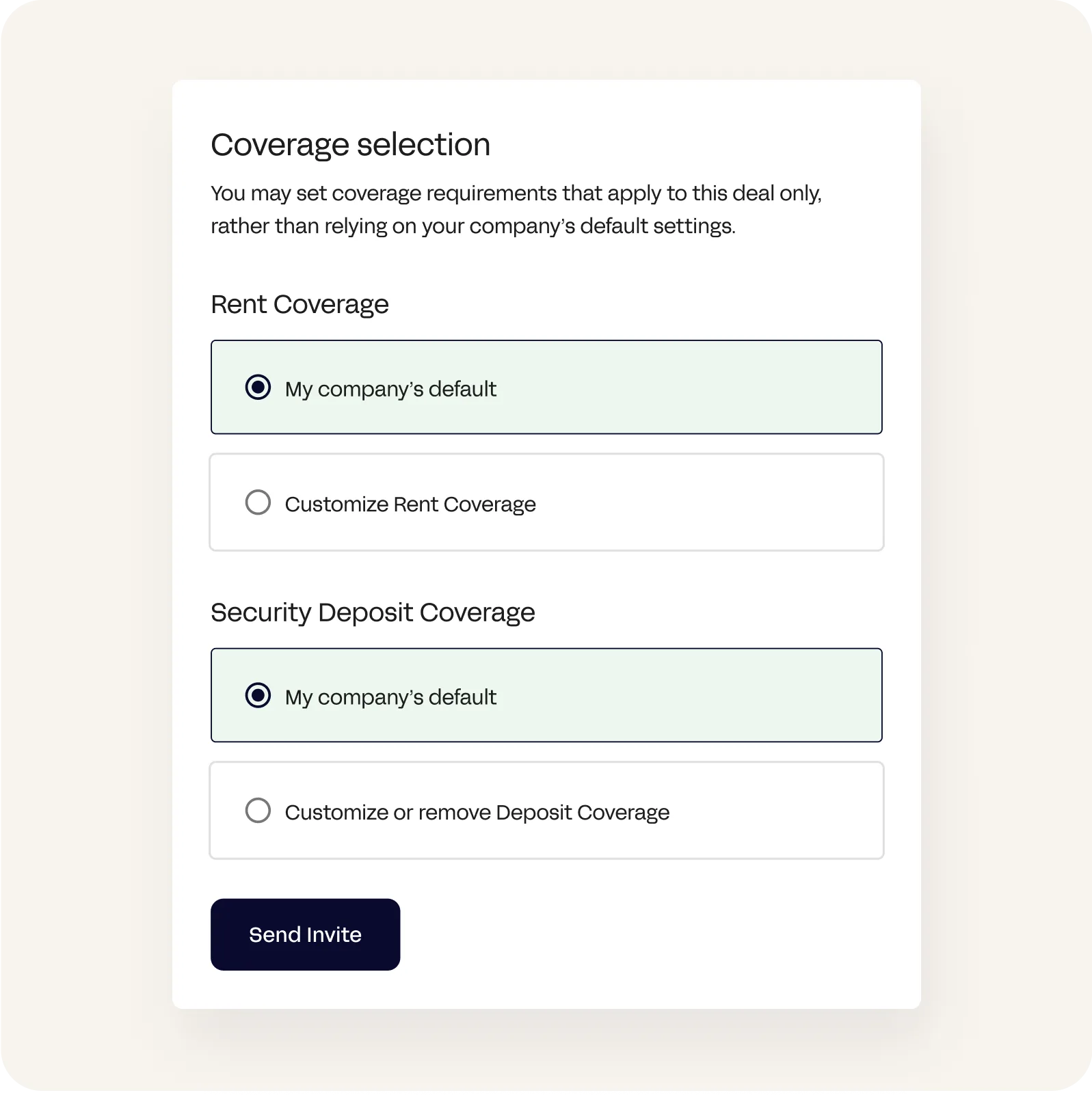
Step 6
Click “Send Invite” and your renter will receive an email to begin their application. Track their progress by clicking on "Visit Dashboard." You will also receive a notification once they have started the application.
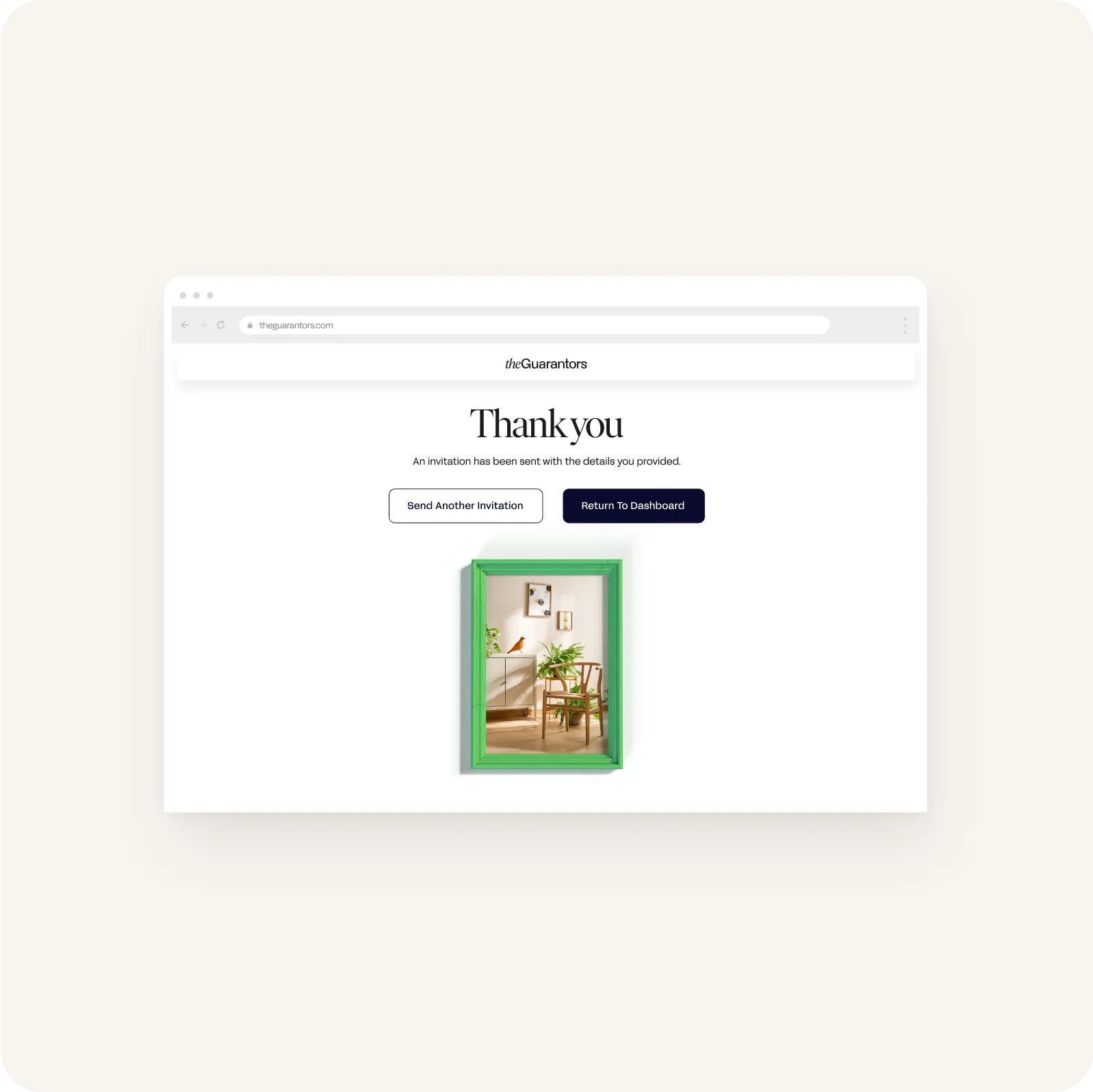
Have a question?
We're happy to answer any questions you might have. Email us at leasing@theguarantors.com.