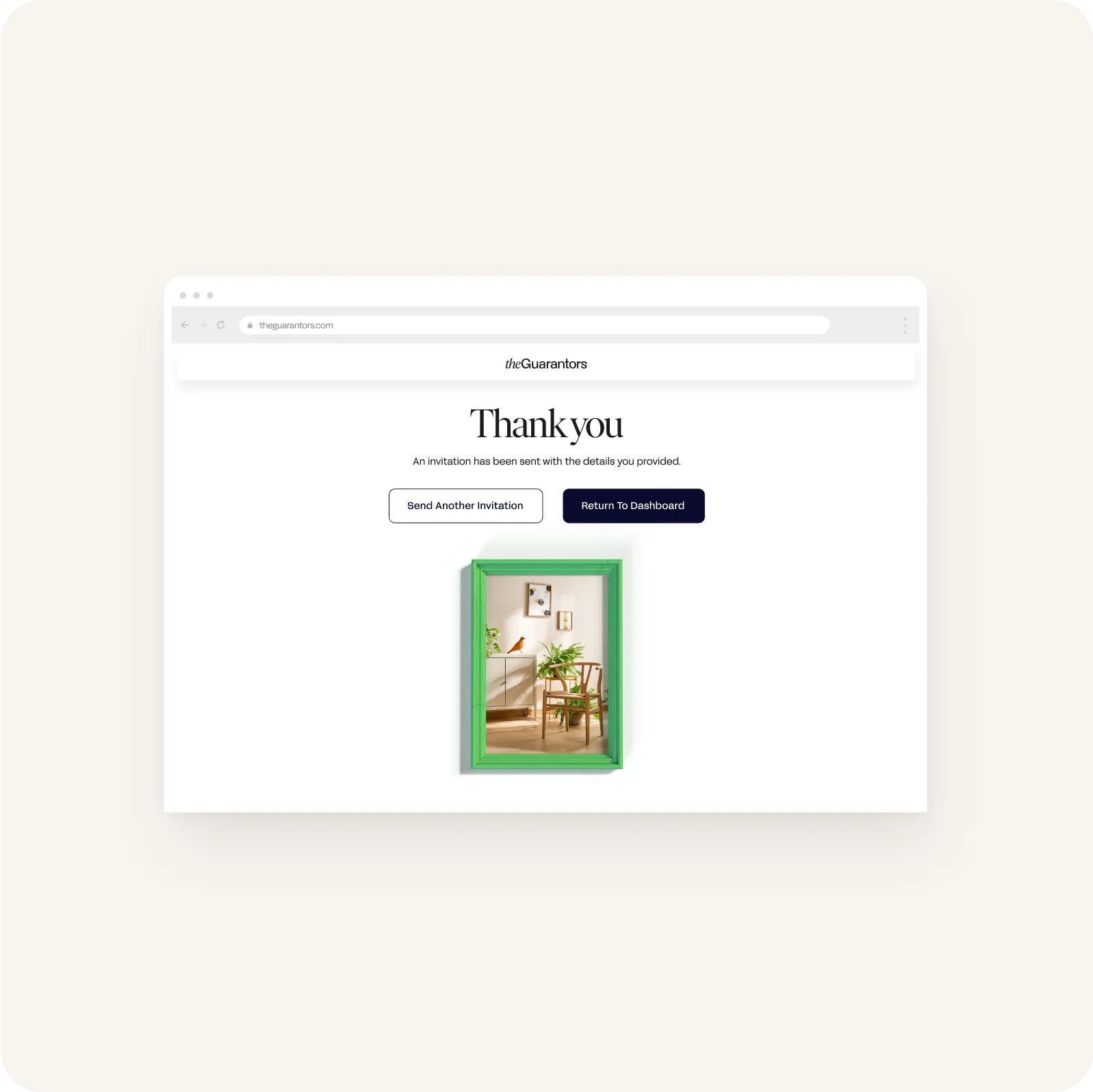Low coverage
Select "Approved"
- 2 months of Rent Coverage
- 1 month of Deposit Coverage
- Average cost based on $2k monthly rent (~60%)
Speed up the application process for your tenants by using the invite feature in your Landlord Portal.

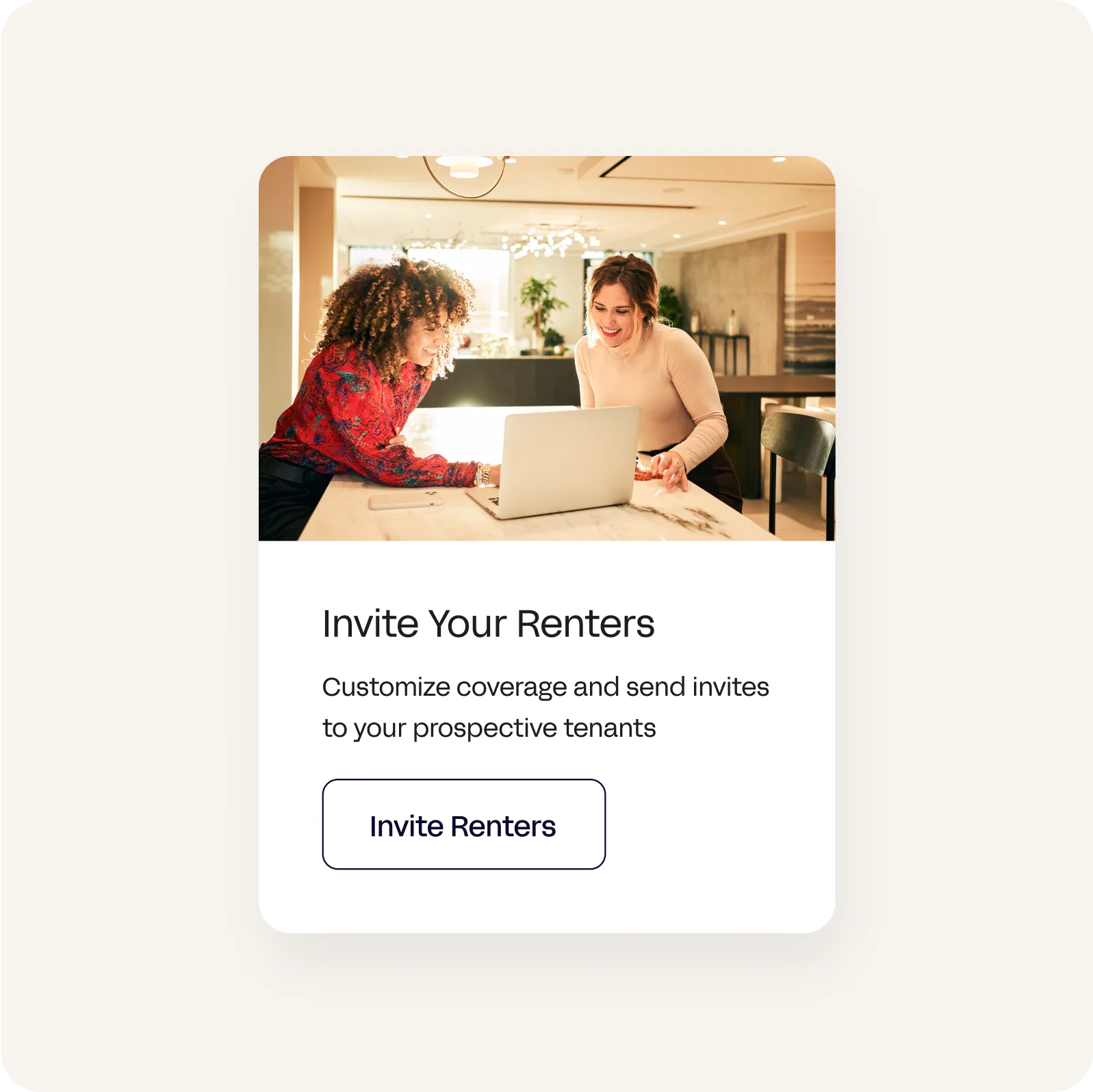
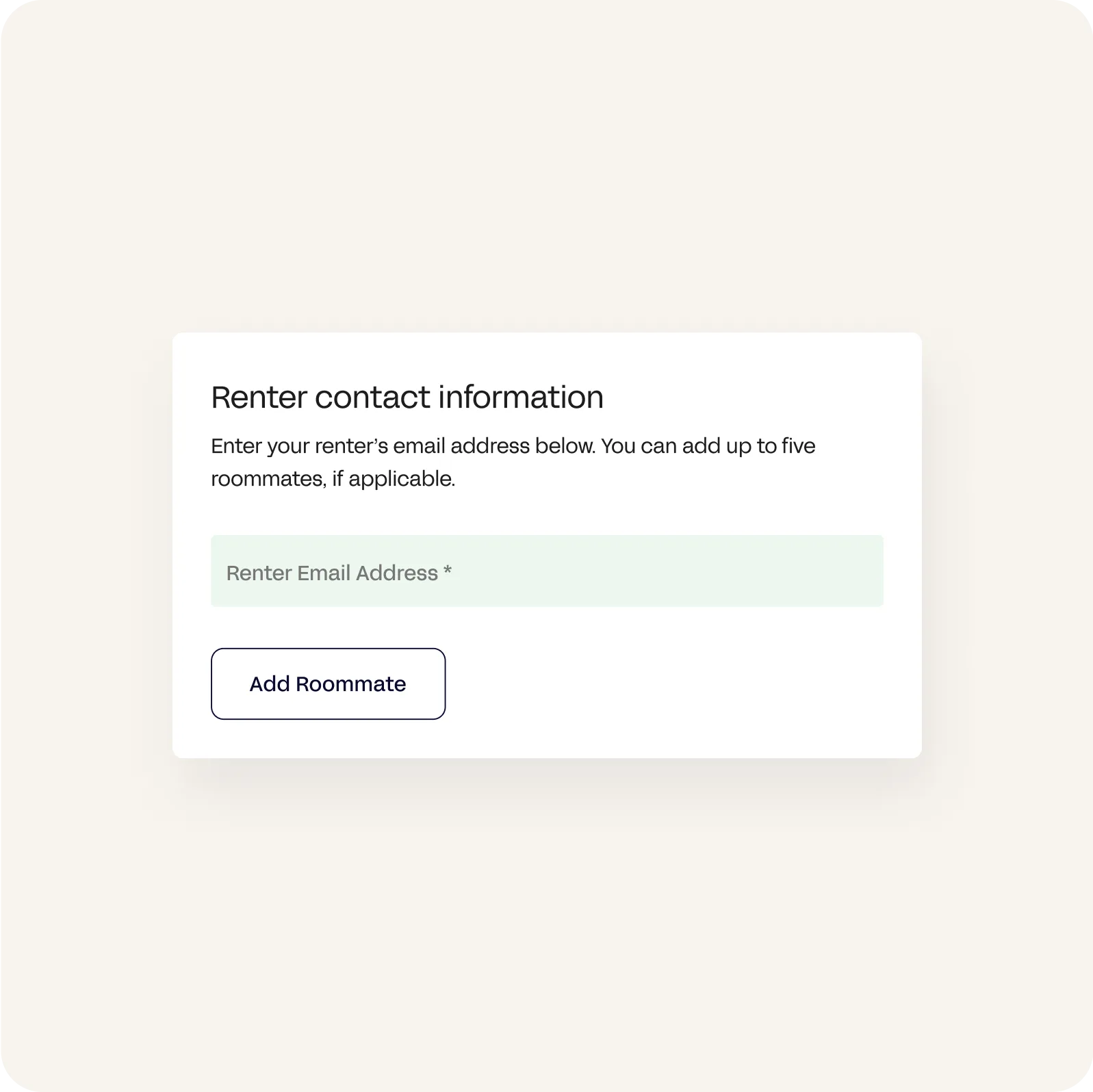
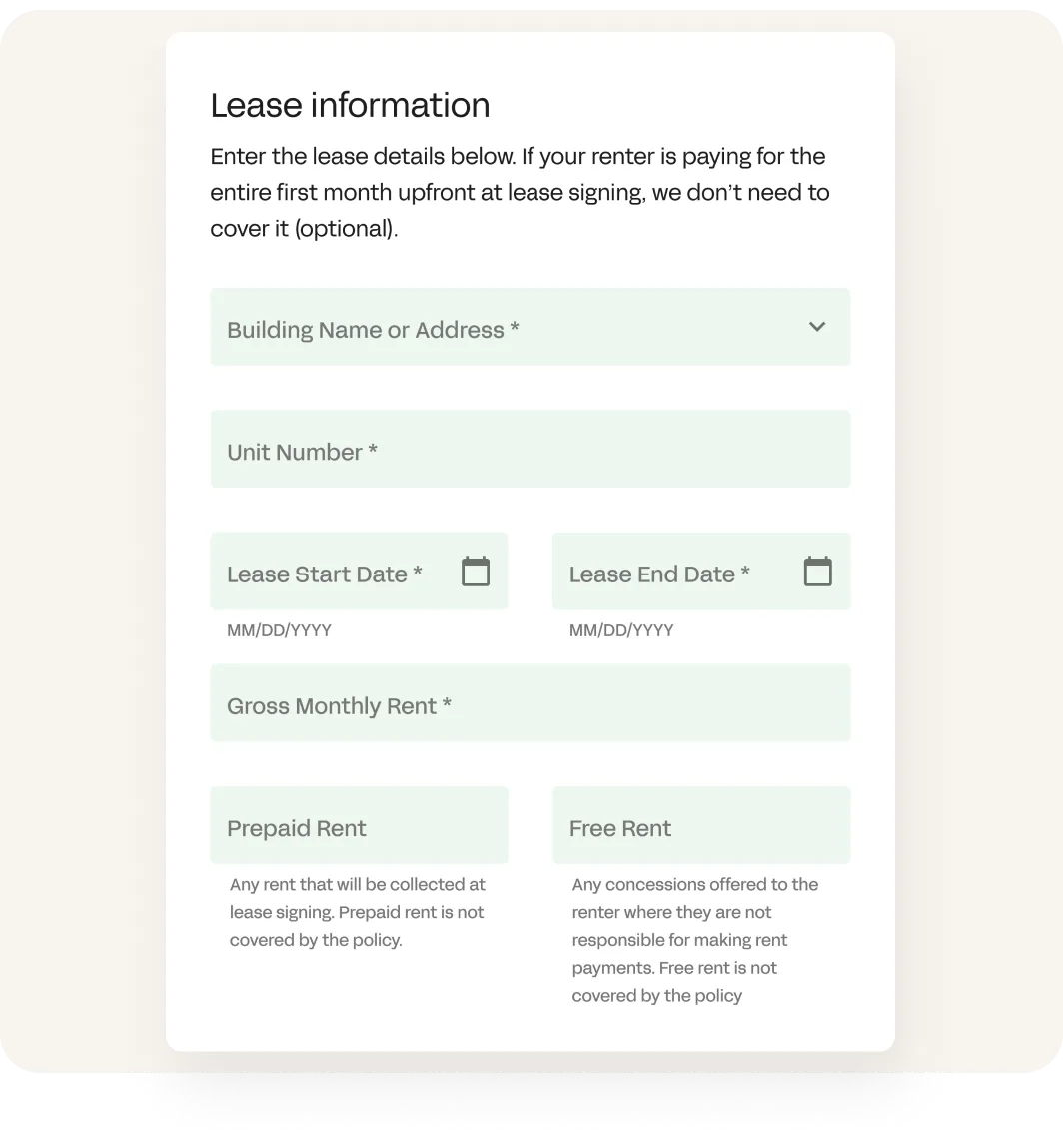

Select "Approved"
Select “Approved with conditions”
Select "Denied"